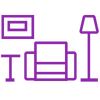The Importance of Accessible Design in User Experience
Accessible design plays a critical role in enhancing the overall user experience. It allows individuals with disabilities to participate fully in the digital world, ensuring they are not excluded or left behind. By prioritizing accessibility, businesses demonstrate their commitment to inclusivity and social responsibility.
Moreover, accessible design improves the usability of websites and applications for all users, not just those with disabilities. For instance, implementing clear and concise content, intuitive navigation, and easy-to-understand instructions benefits everyone, including individuals with no disabilities. By creating a user-friendly experience for all, businesses can increase customer satisfaction and engagement, leading to higher conversion rates and improved brand reputation.
Benefits of Accessible Design for Businesses
Investing in accessible design can bring numerous benefits to businesses. First and foremost, it expands the potential customer base. By making digital content accessible to individuals with disabilities, businesses tap into a market segment that is often overlooked. This can lead to increased sales and revenue streams.
Moreover, accessible design promotes brand loyalty and positive customer experiences. When individuals with disabilities can easily access and navigate a website or application, they are more likely to return and recommend the business to others. Word-of-mouth marketing is powerful, and by providing an inclusive experience, businesses can gain loyal customers and advocates.
Furthermore, accessible design can also provide a competitive advantage. As more businesses recognize the importance of inclusivity, incorporating accessible design becomes a differentiating factor. By leading the way in accessibility, businesses can set themselves apart from their competitors and position themselves as industry leaders in creating inclusive digital experiences.
Common Accessibility Barriers and How to Overcome Them
Despite the importance of accessible design, several barriers can hinder individuals with disabilities from accessing digital content. Some common barriers include:
1. Lack of Alt Text on Images
Images play a significant role in web design, but they can be inaccessible to individuals with visual impairments. By providing alternative text (alt text) for images, screen readers can describe the content to users who cannot see the images. It is crucial to include descriptive alt text that accurately represents the image and its context.
2. Poor Color Contrast
Insufficient color contrast can make it challenging for individuals with visual impairments to read and understand the content. It is essential to ensure that text and background colors have enough contrast to ensure readability. Utilize color contrast checkers to ensure compliance with accessibility guidelines.
3. Complex Navigation
Complex navigation structures can create confusion and frustration for users with cognitive or physical disabilities. Simplify navigation by organizing content logically, using descriptive headings, and providing clear instructions. Consider implementing skip navigation links to allow users to bypass repetitive navigation menus and jump directly to the main content.
To overcome these barriers and ensure accessibility, businesses should adopt the following practices:
- Conduct regular accessibility audits and usability testing.
- Educate designers and developers on accessibility best practices.
- Implement accessible design guidelines and standards.
- Seek feedback from individuals with disabilities to identify and address any accessibility issues.
By proactively addressing accessibility barriers, businesses can create an inclusive digital experience for their users.
Principles of Accessible Design
Accessible design is guided by a set of principles that help ensure equal access for all users. These principles include:
1. Perceivable
Content should be presented in a way that can be perceived by all users. This includes providing alternative text for images, captions for videos, and clear and concise content.
2. Operable
Users should be able to navigate and interact with the content using various input methods. This includes providing keyboard navigation options, ensuring clickable elements are easily identifiable, and avoiding time limits on interactions.
3. Understandable
Content and navigation should be easy to understand and follow. This includes using clear language, providing instructions and cues, and avoiding complex jargon or slang.
4. Robust
Websites and applications should be compatible with a range of assistive technologies and future-proofed to accommodate emerging technologies. This means using web standards and semantic markup, avoiding reliance on specific software or technologies.
By adhering to these principles, businesses can create digital experiences that are accessible to all users, regardless of their abilities.
Incorporating Accessible Design in Website Development
To ensure accessibility, it is crucial to integrate accessible design principles into the entire website development process. From the initial planning stages to the final implementation, accessibility should be a priority.
During the planning stage, consider the target audience and their potential accessibility needs. Conduct research and gather insights to inform the design process. This can involve consulting accessibility guidelines, seeking input from individuals with disabilities, and conducting usability testing.
In the design phase, focus on creating intuitive and user-friendly layouts. Use clear typography, provide sufficient color contrast, and ensure that interactive elements are easily identifiable. Consider incorporating assistive technologies, such as screen readers and keyboard navigation, into the design workflow.
During development, implement accessible coding practices. This includes using proper HTML semantics, providing alternative text for images, and ensuring the website is compatible with different browsers and assistive technologies. Regularly test the website for accessibility and address any issues that arise.
Finally, after the website is launched, continue to monitor and maintain accessibility. Regularly audit the website, update content, and address any accessibility concerns that may arise. Accessibility should be an ongoing commitment, not a one-time task.
Tools and Resources for Accessible Design
Several tools and resources are available to assist businesses in creating accessible designs. These include:
- Screen readers: Software that reads aloud the content on a screen, enabling individuals with visual impairments to access digital content.
- Colour contrast checkers: Tools that help determine if the color contrast between text and background meets accessibility standards.
- Accessibility evaluation tools: Software that scans websites for accessibility issues and provides recommendations for improvement.
- Accessible design guidelines: Documents, such as the Web Content Accessibility Guidelines (WCAG), that outline best practices and standards for accessible design.
By utilizing these tools and resources, businesses can streamline the process of creating accessible designs and ensure compliance with accessibility standards.
Case Studies of Successful Accessible Design Implementations
To further understand the impact of accessible design, let’s explore a few case studies showcasing successful implementations:
Case Study 1: Starbucks
Starbucks has made significant efforts to enhance accessibility in their digital platforms. They have incorporated alt text for images, provided captions for videos, and ensured keyboard accessibility. Additionally, they offer a mobile app that allows users to customize the user interface according to their specific needs, such as adjusting font sizes and contrast levels. These accessibility enhancements have improved the overall user experience and made Starbucks’ digital platforms more inclusive.
Case Study 2: Apple
Apple has long been recognized for its commitment to accessibility. Their products, including iPhones, iPads, and Macs, come with built-in accessibility features that cater to a wide range of disabilities. These features include VoiceOver, which provides spoken descriptions of on-screen content, and Switch Control, which allows individuals with limited mobility to control their devices using switches or other assistive devices. Apple’s dedication to accessibility has empowered individuals with disabilities to fully utilize their products and participate in the digital world.
Case Study 3: BBC
The BBC has taken significant steps to ensure accessibility across its digital platforms. They provide audio description tracks for visually impaired users, subtitles for the deaf and hard of hearing, and sign language interpretation for selected programs. The BBC’s commitment to accessibility extends beyond their broadcasting content; they have also implemented accessible design practices on their website, including clear navigation and descriptive headings. By considering the diverse needs of their audience, the BBC has created an inclusive experience for all users.
The Future of Accessible Design
As technology advances and society becomes more aware of accessibility needs, the future of accessible design holds great promise. The growing emphasis on inclusivity and diversity will continue to drive businesses to prioritize accessible design and create digital experiences that cater to all users.
Advancements in assistive technologies will also contribute to the evolution of accessible design. Improved screen readers, voice recognition software, and gesture-based interfaces will further empower individuals with disabilities to interact with digital content seamlessly.
Furthermore, as accessibility becomes a standard expectation, governments and regulatory bodies are likely to enforce stricter guidelines and regulations. This will encourage businesses to invest in accessible design and ensure compliance with accessibility standards.
In conclusion, accessible design is not only a legal requirement but also a moral and business imperative. By understanding the principles of accessible design, overcoming common barriers, and incorporating inclusive practices throughout the website development process, businesses can unlock the power of accessible design and provide an exceptional user experience for all individuals.
Conclusion
In today’s digital age, accessible design is essential for creating inclusive and user-friendly experiences for everyone. By understanding the diverse needs of users with disabilities, businesses can overcome accessibility barriers and enhance the overall user experience. Incorporating accessible design principles throughout the website development process is crucial, as it ensures that digital content is perceivable, operable, understandable, and robust. With the right tools, resources, and commitment, businesses can create accessible designs that benefit both their users and their bottom line. Unlocking the power of accessible design is not just about compliance; it is about embracing inclusivity and empowering individuals with disabilities to participate fully in the digital world.